2.10.1. PlantUMLのラインタイプ#
要素間を繋ぐ線には図版タイプによっては、複数の線種から選択が可能です。
2.10.1.1. シークエンス図#
矢印の見た目をいくつかの方法によって変更できます。
メッセージの消失を示す最後の x を追加 "->x"
や / を < や > の代わりに使うと矢印の先端が上側だけまたは下側だけになります。 "->","<-", "-/", "-"
矢印の先端を繰り返す (たとえば >> や //) と、矢印の先端が細くなります。"->>", "-//",...
".." を "-" の代わりに使うと、矢印が点線になります。
矢じりに最後の "o" を追加すると、矢印の先に円が追加されます。"->o"
双方向の矢印を使用することも可能です。"<->", "/-"
2.10.1.2. クラス図#
Type |
Symbol |
Drawing |
normal |
-- |
|
Extension |
<|-- |
|
Composition |
*-- |
|
Aggregation |
o-- |
|
ER図では、さらに
Type |
Symbol |
Drawing |
0か1 |
|o-- |
|
1のみ |
||-- |
|
0以上 |
}o-- |
|
1以上 |
}|-- |
が追加されています。
文字 |
フィールドのアイコン |
メソッドのアイコン |
可視性 |
- |
□ |
■ |
private |
# |
◇ |
◆ |
protected |
~ |
△ |
▲ |
package private |
+ |
◯ |
● |
public |
図 2.48 private/public/protected の区別#
図 2.49 ER図の一例#
図 2.50 ER図の一例(Tweet.db) sqlite3のDDLからeralchemy2で作成したer(markdown)ファイルを手動でPlantUMLに変換.#
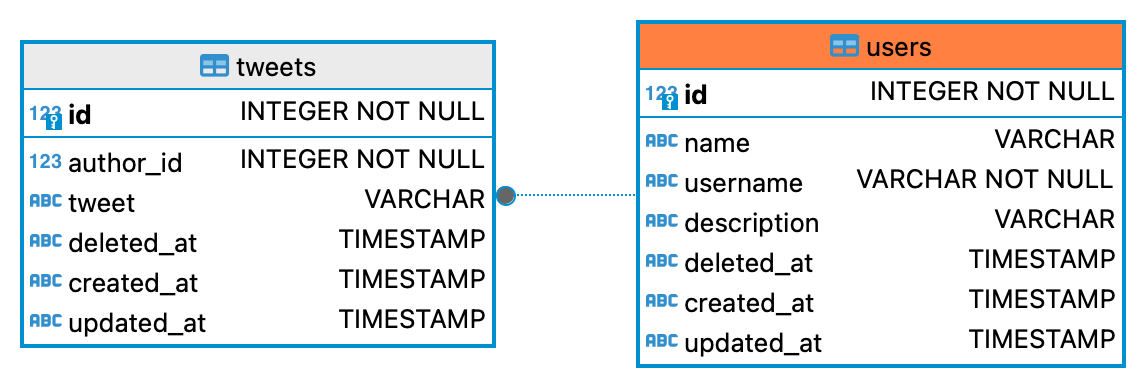
図 2.51 DBeaver による ER図(Tweets.db)#
DBeaverはpngの他に、gif/bmp/erd/graphML でもER図を保存できます。 DBeaverはIDEF1X記法、PlantUMLはIE記法を使っています。
2.10.1.3. SDL図(仕様記述言語)#
終端記号";"を置き換えることで、アクティビティの表現形式を変えることができます:
";" :Ready;
"|" :next(0)|
"<" :nak(k)<
">" :ack(o)>
"/" :foo/
"\" :bar\
"]" : i:= i+1 ]
"}" : i > 5}
2.10.1.4. 状態図#
記号->を水平矢印として使用でき、以下の構文を使用することで、矢印の方向を指定することができます。
-down-> or -->
-right-> or -> (デフォルトの矢印)
-left->
-up->
2.10.1.5. オブジェクト図#
クラス図と同じく、Extension/Composition/Aggregationを区別します。
Type |
Symbol |
Drawing |
Extension |
<|-- |
|
Composition |
*-- |
|
Aggregation |
o-- |
2.10.1.6. 配置図#
通常記法のキーワード |
省略記法のキーワード |
通常記法の例 |
省略記法の例 |
参照 |
actor |
|
actor actor1 |
|
Actors |
component |
[c] |
component component1 |
[component2] |
Components |
interface |
()i |
interface interface1 |
() "interface2" |
Interfaces |
usecase |
usecase usecase1 |
(usecase2) |
Usecases |


