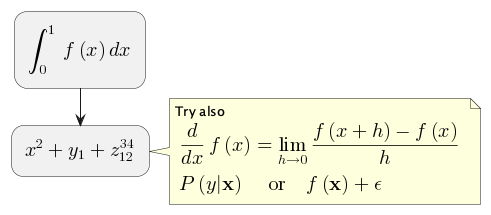2.2. PlantUMLがサポートする図#
2.2.1. サポートされる UML 図#
PlantUML を使用することで、以下のような構造化された UML 図を作成することができます:
ユースケース図(**) 図 2.5
クラス図(***) 図 2.4
オブジェクト図(*) 図 2.7
アクティビティ図(ベータ版)(***) 図 2.2
コンポーネント図 (**) 図 2.19
配置図(デイプロイメント図) (**) 図 2.3
状態図 (ステートダイアグラム) (**) 図 2.13
タイミング図 (*) 図 2.14
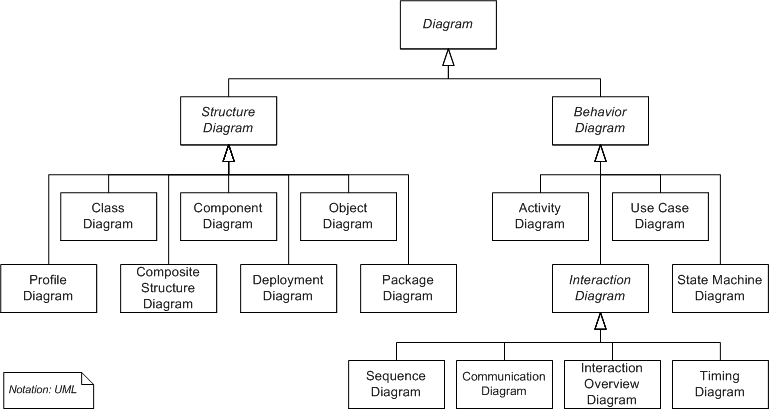
図 2.1 UML2.2ダイアグラム体系 (Wikipediaより引用)#
2.2.2. サポートされる非 UML 図#
従来の UML ダイアグラムにとどまらず、PlantUML は以下のような様々なタイプのダイアグラムの 作成もサポートしています:
JSON データ 図 2.11
YAML データ 図 2.10
EBNF 図 図 2.21
正規表現ダイアグラム 図 2.22
ネットワーク図(nwdiag) 図 2.9
UIモックアップ(ソルト) 図 2.16
アルキメイト図 (ArchiMateはそれ自体がエンタープライズ・アーキテクチャ・モデリング言語です。) 2.4 章
仕様記述言語(SDL) 図 2.20
Ditaaダイアグラム(Ditaa:DIagrams Through Ascii Art) 2.9 章
ガント・ダイアグラム 図 2.6
年表
マインドマップ図 図 2.8
WBS図 図 2.15
AsciiMathまたはJLaTeXMath記法による数学 図 2.23
情報工学ダイアグラム(ER図) 図 2.18
エンティティ関係図 図 2.17
2.2.3. (ほとんど) すべての図の例(PlantUML)#
PlantUML 共通コマンド から引用した主なPlantUMLの図版の一覧です。
図 2.2 アクティビティ図 (***)# |
図 2.3 アーキテクチャ図# |
図 2.4 クラス図(***)# |
図 2.5 コンポーネント図(**)、配置図、ユースケース図# |
図 2.6 ガントチャート# |
図 2.7 オブジェクト図 (*)# |
図 2.8 マインドマップ# |
図 2.9 ネットワーク図(nwdiag)# |
図 2.10 YAML# |
図 2.11 JSON# |
図 2.12 シーケンス図 (***)# |
図 2.13 ステート図 (**)# |
図 2.14 タイミング図 (*)# |
図 2.15 Work Breakdown Structure (WBS)# |
図 2.16 Wireframe (SALT)# |
図 2.17 ER図 (Chenに拠る)# |
図 2.18 ER図# |
図 2.19 コンポーネント図# |
図 2.20 SDL(仕様記述言語)図# |
図 2.21 EBNF図# |
図 2.22 正規表現図# |
図 2.23 AsciiMath記法による数式(PNG形式出力のみ)# |
2.2.3.1. Wikipedia中のExample#
WikipediaのPlantUML項目中で示された図版。
図 2.24 example on Wikipedia#