3.2. nwdiagの一例#
nwdiagのコンセプトは、PlantUMLに移植されています。オリジナルのnwdiagとPlantUMLのnwdiagを比べてみます。
PlantUMLでのnwdiag図の構文はオリジナルのnwdiagのそれをそのまま採用しているようで、オリジナルのnwdiagの 例をPlantUMLを実行することができました(結果は少しことなりますが)。
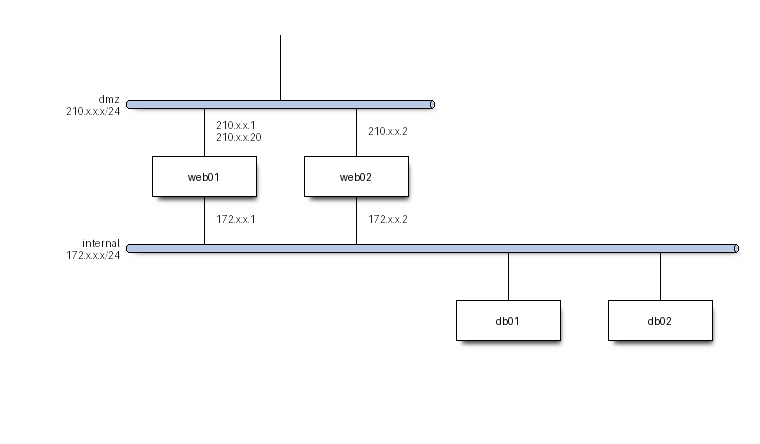 図 3.20 オリジナルのnwdiagでの処理結果# |
図 3.21 http://blockdiag.com/ja/nwdiag/nwdiag-examples.html からの例をPlantUMLで処理# |
図 3.22 https://plantuml.com/ja/nwdiag から#
図の色などの指定は、PlantUMLの形式を使います。
図 3.23 http://blockdiag.com/ja/nwdiag/nwdiag-examples.html から PlantUMLで処理色指定なども有効になっています。#
図 3.24 スプライト(アイコン)の使用例#
3.2.1. rackdiagおよびpacketdiag#
さすがにplantUML 内ではrackdiagやpacketdiag は動作しない様です。以下は blockdiag/nwdiagの配布に含まれる、 rackdaigおよびpacketdiagで作成した図です。
rackdiag {
// Change order of rack-number as ascending
ascending;
// define height of rack
12U;
// define description of rack
description = "Tokyo/1234 East";
// define rack units
1: UPS [2U]; // define height of unit
3: DB Server [5kg] // define weight of unit
4: Web Server [0.5A] // define ampere of unit
5: Web Server
6: Web Server
7: Load Balancer
8: L3 Switch
}
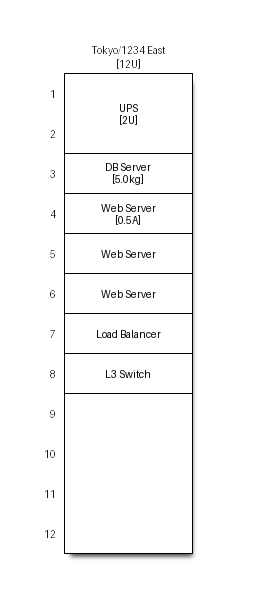
図 3.25 rackdiagディレクティブでの作図例#
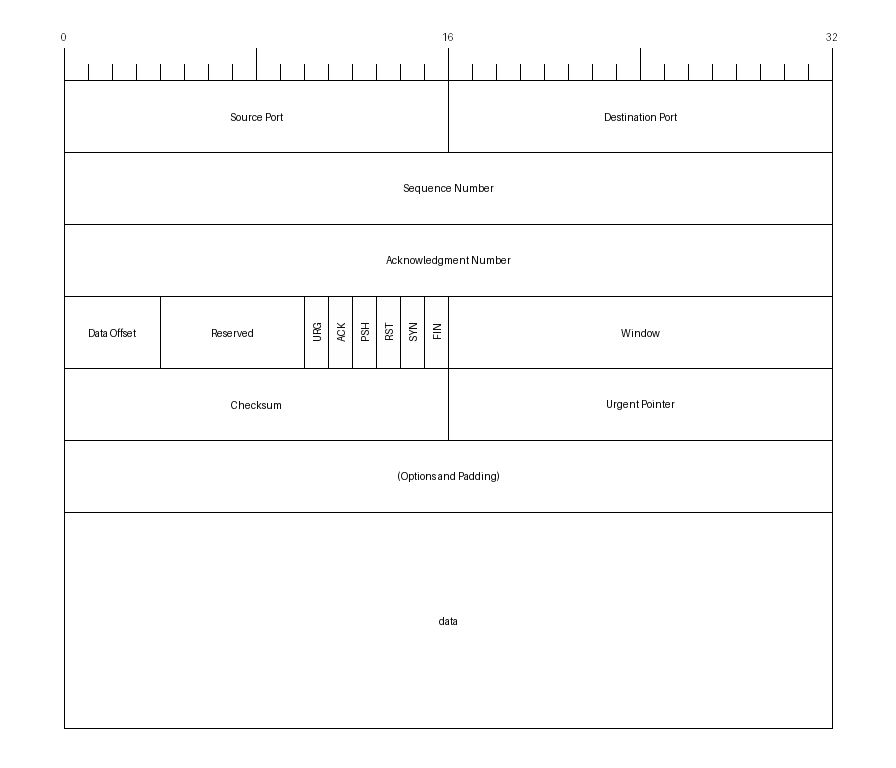
図 3.26 packdiagディレクティブでの作図例#
3.2.2. J-PARC制御のネットワーク#
図 3.27 J-PARC制御ネットワークの構成図#